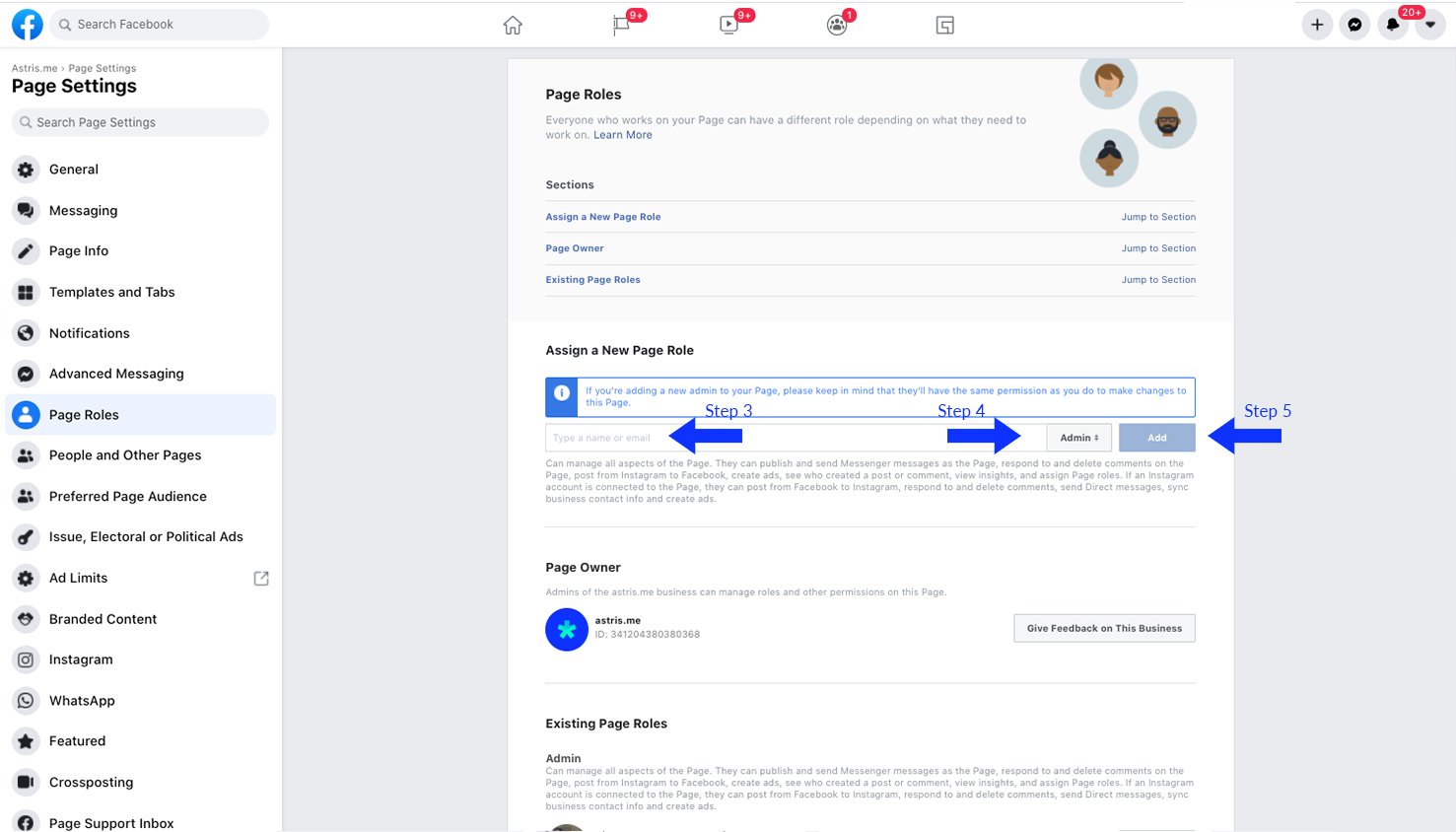Open your facebook page on the browser
STEP 1 – Select “Settings” on the left side of your page.
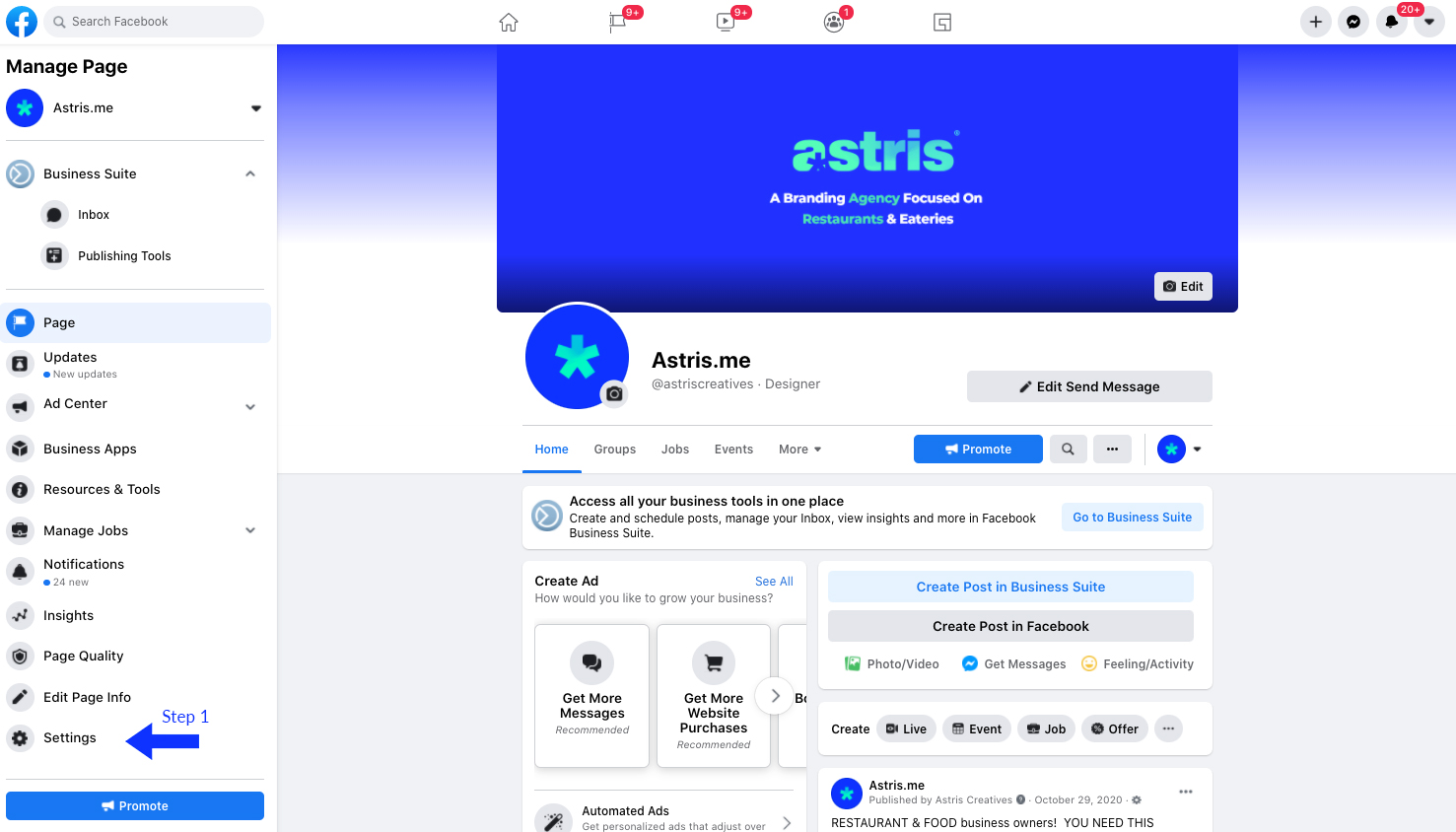
STEP 2 – Select “Page Roles” on the left. …
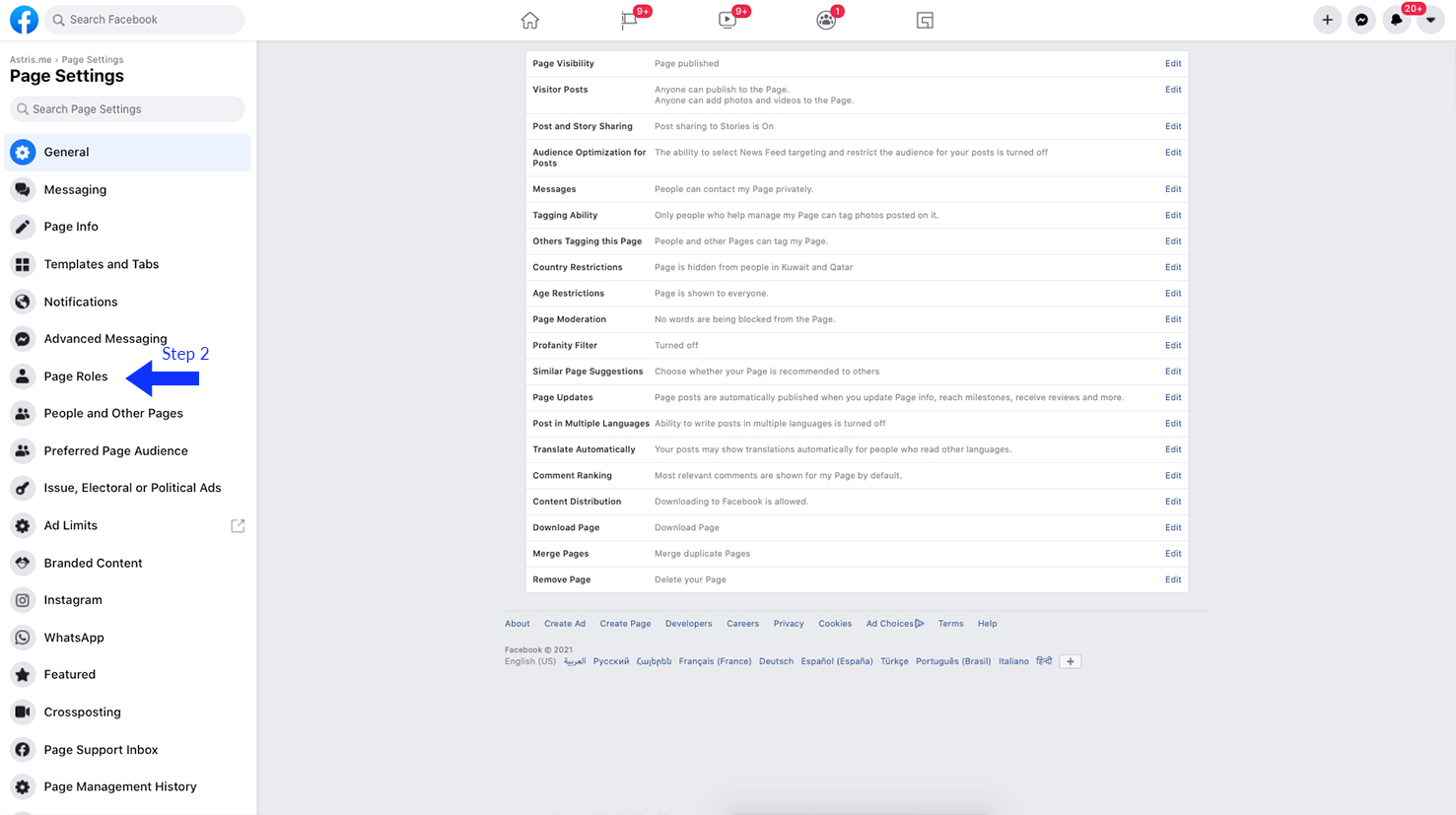
STEP 3 – Type the name or the email of the new admin and select the right one from the list.
STEP 4 – Select the “Admin” level from the list.
STEP 5 – Click on Add button and confirm.